In today’s design-focused environment, the most important aspect of your business is arguably your product design. Customers of today place equal importance on the quality of your product’s design to the functional aspect of your product.
As an established business, you should want to keep your customers consistently interested in your business and your products by ensuring your product design continuously resonates with users.
In this article, you will learn the 7 steps ultimate approach to product redesign.
That is the 7 step process of redesigning a product by addressing customer needs, and validating changes before they go to production.
The step-by-step product redesign process,
1. Start with making a case for a Product Redesign.
2. Review analytics: accumulated research and data.
3. Define jobs to be done
4. Sketch the product redesign concept.
5. Validate the concept with your stakeholders and users.
6. Implement the changes and Launch.
7. Onboarding.
First things first, let’s begin with,
- Making the Case for a Product Redesign. (Why do you need a redesign?)
Just like when you are designing a new product when you are looking to redesign a product, you need a strong business case to justify the project.
In some circumstances, the powers holding the purse strings may think that it is not a priority to further invest in a successful product. So you need to make the case for why a redesign will provide a valuable return on investment.
The business case for a product redesign needs to be something real, and something that both the product owners and product users can get to grips with (users don’t tend to like change any more than owners, especially change for change’s sake).

Be clear about the driving force behind the change: Here are a few reasons that may demand product redesign,
- Clear user issues that you can evidence;
- Technological advances that can enhance your product in a way that meets genuine user needs and wants;
- Key features that competitors are offering but you are missing;
- Decrease in revenue that the redesign can address;
- Changes in government regulations;
- Potential to expand into new markets;
- A need to align with new organizational branding.
The business case for a redesign should always be more than just “it’s time”, or “it’s feeling a little stale”. If you are going to invest resources in a redesign, you need to have a case for the return on investment.
- Review analytics: accumulated research and data.
Learn from your product's analytics to evaluate the current design performance and detect issues without subjective judgments.
The business case for a product redesign needs to be based on firm evidence, gained through user research and competitor research.
For redesign projects, you generally have a major head start when it comes to getting the information and the data that you need to inform your decisions.
You have the analytics from your initial design.
- You already know who your users are, and have a good idea of potential users who you think should be using your product.
- You know what people are using your product for, and what encourages them to make in-product purchases, upgrades, and so forth.
- You know which features your users love and use regularly, which features are being underutilized, and the ones that might be lacking.
- You have feedback on what people like, what they want to see more of, what they don’t like, and what they think needs fixing.

You really are in a privileged position when it comes to data and information. Rather than making informed guesses about what the market needs and what users might like, you can work from firm data.
That doesn’t mean that further research isn’t required, both for users and competitors. But you are starting from an informed base, so you can better target your research and make better use of your resources.
- Define jobs to be done (problem areas and opportunities for improvement).
Jobs to be done, analytics, and user interviews help you reveal the problem areas of your existing design and understand what needs to be improved. For example, you can inspect your product screens or pages and identify elements that confuse users, work improperly, look outdated, or are not engaging enough. These are all problem areas that can be fixed in your product redesign.
Problem areas and ideas for improvements:
Discuss with your team what improvements you can make to fix the identified problems. You can generate numerous ideas during brainstorming sessions and then select the most appropriate ones.

Based on user and stakeholder interviews and analytics results, you can list users' key jobs to be done.
Through this process, you will understand what motivates customers to use your product and what their expectations are for the user experience.
- Sketch the product redesign concept.
Low-fidelity sketches are great to roughly visualize ideas. There is no need to create detailed sketches at this time. Most likely, you'll need to rework your ideas anyways after validating them with stakeholders and users.
During the sketch, If you name each section with a specific feature/flow/bug, you can collect ideas on how to redesign a product focused on the existing issues. Alternatively, you can ask your team or an external team of experts to generate ideas for each job to be done. It's up to you.
After the sketching is over, analyze the collected ideas and choose those to elaborate further. Finally, you can vote on the chosen ideas with your team, discuss the final concept, and move to sketch the final redesign solution (prototype).
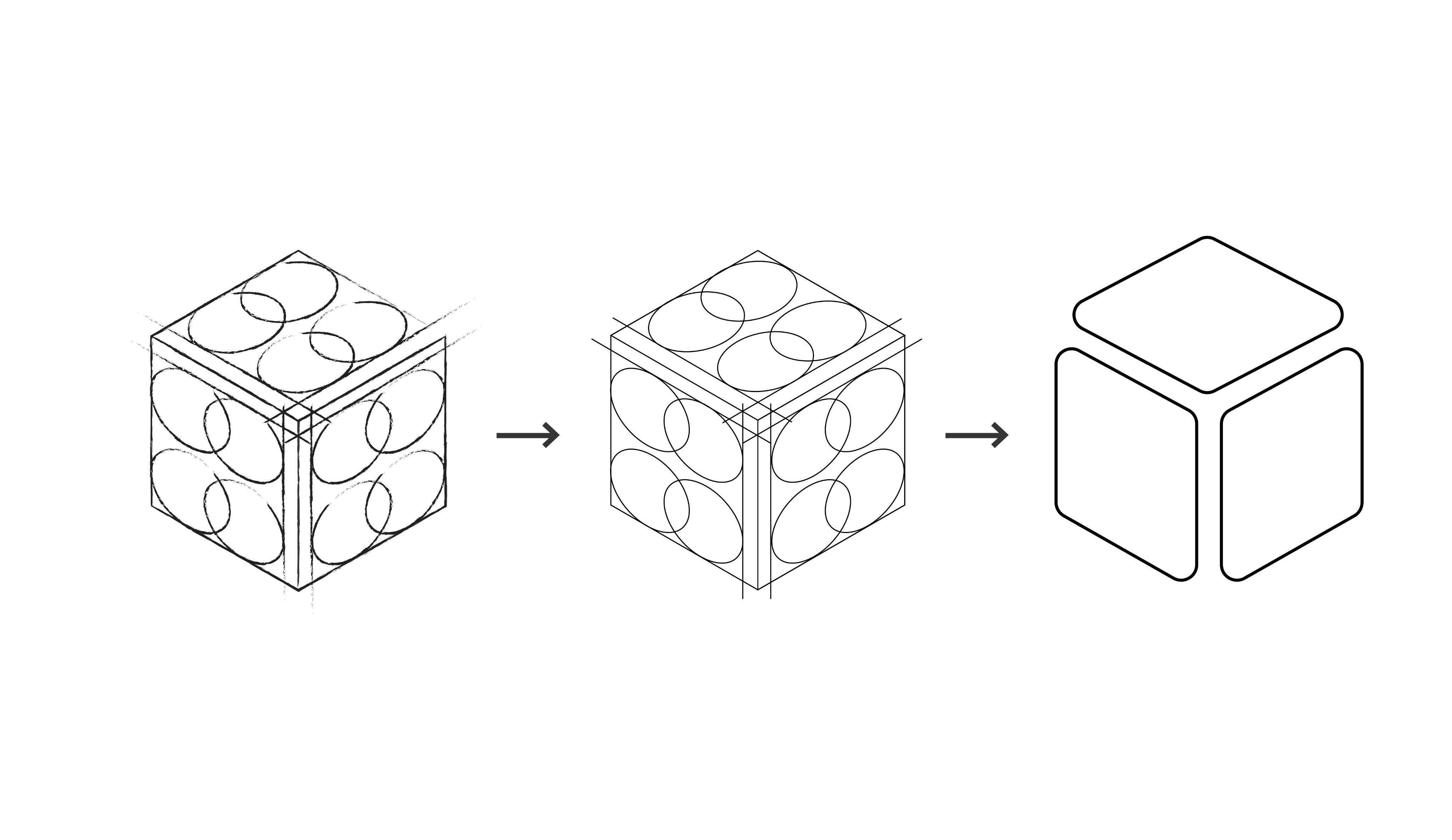
- Validate the concept with your stakeholders and users.
The final concept can be presented to stakeholders through low-fidelity storyboards. The low-fidelity storyboards concept will enable you to collect feedback from stakeholders before moving to a higher level of fidelity to prepare the concept for user testing.

User testing before development helps save time and costs and ensures the suggested redesign meets users' expectations.
After conducting the interviews, analyze the collected feedback and modify the concept accordingly. This way, you will get a validated solution for your product redesign, ready for implementation.
- Implement the changes and Launch.
While a redesign may not require the same kind of heavy marketing as launching a new product, it needs to be done with care and finesse.
Redesigns are meant to improve products for users, but users do not always like the idea of changes to their favorite products, or the idea of having to relearn to use their favorite tools.
Handled badly, you can alienate and lose users. Handled well, a redesign launch is an opportunity to re-engage users, getting them to invest further, and maybe even recommend your product to others, increasing your user base.
In order to make a launch successful, it is a good idea to start with a soft launch, releasing the product to preferred users to test before you release it to the community as a whole.

It is easier to manage the expectations of early adopters when they are aware that they are using a beta version of the product. As long as the problems they identify are addressed, they are very likely to be happy with the final product when it comes to the full market.
- Onboarding.
When it comes to a full launch, the most important factor to consider is user onboarding.
How are you going to draw users’ attention to new features and show them how to use them in a way that is quick, informative, and never patronizing?

Importantly, the key message that users should receive when they are informed about a redesign is that it is the same product, only better, and what specific benefits for them. In the announcement message, you should highlight the one or two most attractive benefits: offline access, safer data, better tagging, improved search, whatever it is.
Don’t stop at Redesign,
Users’ behaviors and approaches to things change on a regular basis. To stay relevant, you have to continuously make updates to your product’s design. After each redesign, keep track of your customers, and how they perceive the latest design and from there, look at the prospects of making improvements. Continuous checks and upgrades ensure your product stays relevant and ultimately contributes to your business’s success.
Need a viable redesign solution for your product?
Get expert assistance from our product design team.
Want to receive regular updates on Product design, Web design, UI/UX?
SUBSCRIBE to our newsletter Today!

















.webp)



